python数据类型:
- Number(数字)
- String(字符串)
- List(列表)
- Dictonary(字典)
- Tuple(元组)
- sets(集合)
其中数字、字符串、元组是不可变的,列表、字典是可变的。
对不可变类型的变量重新赋值,实际上是重新创建一个不可变类型的对象,并将原来的变量重新指向新创建的对象(如果没有其他变量引用原有对象的话(即引用计数为0),原有对象就会被回收)。

成都网站设计、网站制作的关注点不是能为您做些什么网站,而是怎么做网站,有没有做好网站,给
创新互联一个展示的机会来证明自己,这并不会花费您太多时间,或许会给您带来新的灵感和惊喜。面向用户友好,注重用户体验,一切以用户为中心。
数字
- int:整数
1.正负数
2.十六进制(表示方式为0x或者0X开头。例如:0xff)
3.八进制(表示方式为0o或者0O开头。例如:0o632457)
4.二进制 (表示方式为0b或者0B开头。例如:0b101100) - fraction:分数
- float:浮点数
- complex:复数
- bool:布尔型(特殊的数值类型,只有True和False两个值)
进制转换
整数转其他进制使用bin(i),oct(i),hex(i)函数可以将十进制数分别转换为二进制,八进制,十六进制
>>> s=10
>>> bin(s)
'0b1010'
>>> oct(s)
'0o12'
>>> hex(s)
'0xa'
使用int(str,base)可以将非十进制的数转换成整数
,其中str是文本形式的数字,base可以为2,8,16数字,分别代表二进制,八进制,十六进制,最高到36位,最低为2
>>> int('0b10010',2)
18
>>> int('0o52415',8)
21773
>>> int('0x134ab',16)
79019
>>> int('s',32)
28
>>> int('yz',36)
1259
当然也可以进行16进制转二进制八进制,八进制可以转其他进制
>>> hex(0b1001)
'0x9'
>>> hex(0o1234)
'0x29c'
>>> oct(0b101)
'0o5'
>>> oct(0xff)
'0o377'
>>> bin(0xff)
'0b11111111'
>>> bin(0o7777)
'0b111111111111'
各类运算符
- 算数运算符:+,-,*,/,%.//,**
- 比较运算符:==,!=,>,<,<=,>=
- 赋值运算符:=,+=,-=,*=,/=,%=,//=.**=
- 位运算符:&,|,^,~,<<,>>
- 逻辑运算符:and,or,not
- 成员运算符:in,not in
- 身份运算符:is,is not
>>> a=12
>>> f=~a
>>> f
-13
>>> bin(f)
'-0b1101'
>>> bin(a)
'0b1100'
>>> bin(a<<1)
'0b11000'
>>> bin(a>>1)
'0b110'
>>> list=[1,2,3,4,5]
>>> a=3
>>> print (a in list)
True
>>> print (a not in list)
False
>>> a=['1,2,3,4,5']
>>> b=a
>>> print (b is a )
True
>>> print (b is not a )
False
>>> b=a[:]
>>> print (b is a) #这是因为字符串是不可变的
False
>>> print (id(a))
42473480
>>> print (id(b))
42485000
运算符优先级
- ** (优先级最高的是幂运算)
- ~,+,- (加和减都是一元运算符)
- *,/,%,//
- +,-
- <<,>>
- &
- ^,|
- <=,>=,<,>
- ==,!=
- =,+=,-=,*=,/=,%=,//=,**=
数学函数的应用
- power:幂函数,功能与运算符**一样
>>> pow(2,3)
8
- sqrt:取当前数的平方根
>>> import math
>>> math.sqrt(4)
2.0
- max:大值
>>>max(2,3,4,5,1,9,6)
9
- min:最小值
>>> min(2,3,4,5,1,9,6)
1
- abs与fabs:取绝对值,fabs取出的是浮点数
>>> abs(-1)
1
>>> math.fabs(-1)
1.0
- round:四舍五入(当小数为5的时候会向靠近偶数的一端进)
>>> round(3.5)
4
>>> round(2.5)
2
>>> round(2.54)
3
>>> round(2.45)
2
- ceil:向上取整
>>> math.ceil(1.7)
2
>>> math.ceil(1.3)
2
- floor:向下取整
>>> math.floor(1.7)
1
>>> math.floor(1.3)
1
- cmp:python2中的比较函数,当前面数值大返回-1,一样大返回0,后面数值大返回1
>>> cmp(1,2)
-1
>>> cmp(1,1)
0
>>> cmp(2,1)
1
- 随机数函数
- 取0-1之间的随机小数:
>>> import random
>>> random.random()
0.18001643527271916
- 取自定义数里的随机数:(可以取多个元素)
>>> random.choice([1,2,3,4,5])
2
>>> random.choice([1,2,3,4,5])
3
>>> random.sample([1,2,3,4,5,6,7,8,9],2)
[3, 7]
>>> random.sample([1,2,3,4,5,6,7,8,9],3)
[4, 9, 3]
- 随机打乱顺序:
>>> a=[1,2,3,4,5,8]
>>> random.shuffle(a)
>>> a
[1, 8, 2, 3, 4, 5]
- 获取N位随机数:(二进制)
>>> random.getrandbits(6)
55
>>> random.getrandbits(6)
48
>>> random.getrandbits(7)
104
- modf:把浮点数的整数位和小数位单独取出来
>>> math.modf(1.4)
(0.3999999999999999, 1.0)
>>> math.modf(1.5)
(0.5, 1.0)
>>> math.modf(2.8)
(0.7999999999999998, 2.0)
>>> math.modf(3.1)
(0.10000000000000009, 3.0)
- log:指数函数。默认e为底数,结果为浮点数。也可以自定义底数
>>> math.log(4,2)
2.0
>>> math.log2(4)
2.0
>>> math.log10(100)
2.0
>>> math.log(100,10)
2.0
- 格式化输出:格式化输出保留有效数字,格式化输出的是字符串
>>> s=format(2.345,'0.2f')
>>> s
>>> type (s)
>>> round(2.5)
2
>>> format(2.5,'0.0f')
'2'
- Decimal模块:在使用浮点数的时候,因为计算机是使用二进制表示,所以会出现精度问题,可以使用Deciamal模块来解决精度问题
>>> a=4.2
>>> b=2.1
>>> a+b
6.300000000000001
>>> from decimal import Decimal
>>> a=Decimal('2.1')
>>> b=Decimal('4.2')
>>> a+b
Decimal('6.3')
- 格式化输出——format:使用format进行进制转换
>>> a=20
>>> bin(a)
'0b10100'
>>> oct(a)
'0o24'
>>> hex(a)
'0x14'
>>> format(a,'b')
'10100'
>>> format(a,'o')
'24'
>>> format(a,'x')
'14'
字符串
字符串(python2默认使用ascii编码,使用Unicode编码须在字符串前加u,python3使用unicode编码)
a='str'
a=u'str'
字符串表示方法
- 单引号:'str' '1'
- 双引号:"str""1"
- 三引号:'''...str...''' """...str..."""
- 转义字符:“str1 \tadded tab\nstr2”
Raw字符串:r"C:\user\administrator"(无法进行转义操作)
字符串操作
字符串合并
>>> 'abc'+'def'
'abcdef'
>>> 'hello' *5
'hellohellohellohellohello'
>>> print ('-'*50)
--------------------------------------------------
>>> "aa""bb"
'aabb'
>>> 'ab''cd'
'abcd'
字符串取值
a="text"
>>> for c in a:
... print (c,end='')
...
text
>>> for c in a:
... print (c,end='-')
...
t-e-x-t-
>>> 'x' in a
True
>>> text='this_is_str'
>>> text[0:4]
'this'
>>> text[5:7]
'is'
>>> text[:4]
'this'
>>> text[-3:]
'str'
>>> text[-12:-7]
'this'
>>> text[::2]
'ti_***'
>>> text[8:1:-2]
'ss_i'
字符串编码转换
>>> ord('d')
100
>>> chr(99)
'c'
>>> ord('王')
29579
>>> chr(29579)
'王'
字符串大小写转换
- 这里利用ascii编码进行大小写转换
>>> Text="" #初始化Text
>>> text="aSdFgHjK"
>>> for i in text:
... i_code=ord(i)
... if 97<=i_code and i_code<=122:
... Text+=chr(i_code-32)
... else:
... Text+=i
...
>>> Text
'ASDFGHJK'
>>> for x in text:
... x_code=ord(x)
... if 65<=x_code and x_code<=90:
... Text+=chr(x_code+32)
... else:
... Text+=x
...
>>> Text
'ASDFGHJKasdfghjk'
- 这里利用字符串的方法进行转换
>>> str='asdFGHzxcVBN'
>>> str.replace('asd','ASD')
'ASDFGHzxcVBN'
- 除此之外,还可以使用字符串的大小写方法进行大小写转换
ascii编码对照表
二进制 |
十进制 |
十六进制 |
图形 |
| 0010 0000 | 32 | 20 | (空格) |
| 0010 0001 | 33 | 21 | ! |
| 0010 0010 | 34 | 22 | " |
| 0010 0011 | 35 | 23 | # |
| 0010 0100 | 36 | 24 | $ |
| 0010 0101 | 37 | 25 | % |
| 0010 0110 | 38 | 26 | & |
| 0010 0111 | 39 | 27 | '' |
| 0010 1000 | 40 | 28 | ( |
| 0010 1001 | 41 | 29 | ) |
| 0010 1010 | 42 | 2A | * |
| 0010 1011 | 43 | 2B | + |
| 0010 1100 | 44 | 2C | , |
| 0010 1101 | 45 | 2D | - |
| 0010 1110 | 46 | 2E | . |
| 0010 1111 | 47 | 2F | / |
| 0011 0000 | 48 | 30 | 0 |
| 0011 0001 | 49 | 31 | 1 |
| 0011 0010 | 50 | 32 | 2 |
| 0011 0011 | 51 | 33 | 3 |
| 0011 0100 | 52 | 34 | 4 |
| 0011 0101 | 53 | 35 | 5 |
| 0011 0110 | 54 | 36 | 6 |
| 0011 0111 | 55 | 37 | 7 |
| 0011 1000 | 56 | 38 | 8 |
| 0011 1001 | 57 | 39 | 9 |
| 0011 1010 | 58 | 3A | : |
| 0011 1011 | 59 | 3B | ; |
| 0011 1100 | 60 | 3C | < |
| 0011 1101 | 61 | 3D | = |
| 0011 1110 | 62 | 3E | > |
| 0011 1111 | 63 | 3F | ? |
| 0100 0000 | 64 | 40 | @ |
| 0100 0001 | 65 | 41 | A |
| 0100 0010 | 66 | 42 | B |
| 0100 0011 | 67 | 43 | C |
| 0100 0100 | 68 | 44 | D |
| 0100 0101 | 69 | 45 | E |
| 0100 0110 | 70 | 46 | F |
| 0100 0111 | 71 | 47 | G |
| 0100 1000 | 72 | 48 | H |
| 0100 1001 | 73 | 49 | I |
| 0100 1010 | 74 | 4A | J |
| 0100 1011 | 75 | 4B | K |
| 0100 1100 | 76 | 4C | L |
| 0100 1101 | 77 | 4D | M |
| 0100 1110 | 78 | 4E | N |
| 0100 1111 | 79 | 4F | O |
| 0101 0000 | 80 | 50 | P |
| 0101 0001 | 81 | 51 | Q |
| 0101 0010 | 82 | 52 | R |
| 0101 0011 | 83 | 53 | S |
| 0101 0100 | 84 | 54 | T |
| 0101 0101 | 85 | 55 | U |
| 0101 0110 | 86 | 56 | V |
| 0101 0111 | 87 | 57 | W |
| 0101 1000 | 88 | 58 | X |
| 0101 1001 | 89 | 59 | Y |
| 0101 1010 | 90 | 5A | Z |
| 0101 1011 | 91 | 5B | [ |
| 0101 1100 | 92 | 5C | \ |
| 0101 1101 | 93 | 5D | ] |
| 0101 1110 | 94 | 5E | ^ |
| 0101 1111 | 95 | 5F | _ |
| 0110 0000 | 96 | 60 | ` |
| 0110 0001 | 97 | 61 | a |
| 0110 0010 | 98 | 62 | b |
| 0110 0011 | 99 | 63 | c |
| 0110 0100 | 100 | 64 | d |
| 0110 0101 | 101 | 65 | e |
| 0110 0110 | 102 | 66 | f |
| 0110 0111 | 103 | 67 | g |
| 0110 1000 | 104 | 68 | h |
| 0110 1001 | 105 | 69 | i |
| 0110 1010 | 106 | 6A | j |
| 0110 1011 | 107 | 6B | k |
| 0110 1100 | 108 | 6C | l |
| 0110 1101 | 109 | 6D | m |
| 0110 1110 | 110 | 6E | n |
| 0110 1111 | 111 | 6F | o |
| 0111 0000 | 112 | 70 | p |
| 0111 0001 | 113 | 71 | q |
| 0111 0010 | 114 | 72 | r |
| 0111 0011 | 115 | 73 | s |
| 0111 0100 | 116 | 74 | t |
| 0111 0101 | 117 | 75 | u |
| 0111 0110 | 118 | 76 | v |
| 0111 0111 | 119 | 77 | w |
| 0111 1000 | 120 | 78 | x |
| 0111 1001 | 121 | 79 | y |
| 0111 1010 | 122 | 7A | z |
| 0111 1011 | 123 | 7B | { |
| 0111 1100 | 124 | 7C | \ |
| 0111 1101 | 125 | 7D | } |
| 0111 1110 | 126 | 7E | ~ |
字符串方法
字符串大小写相关的方法
- capitalize():字符串首字母大写
>>> str='hello world'
>>> str.capitalize()
'Hello world'
- title():字符串中单词的首字母大写
>>> str.title()
'Hello World'
- upper():字符串转换成大写
>>> str.upper()
'HELLO WORLD'
- lower():字符串转换成小写
>>> str.lower()
'hello world'
- swapcase():字符串大小写互转
>>> str='HellO wORld'
>>> str.swapcase()
'hELLo WorLD'
字符串排版相关的方法
- center():居中对齐
>>> str='hello'
>>> str.center(11)
' helloo '
>>> str.center(11,'_')
'___helloo__'
- ljust():居左对齐
>>> str.ljust(11,'_')
'helloo_____'
>>> str.ljust(11)
'helloo
- rjust():居右对齐
>>> str.rjust(11)
' hello'
>>> str.rjust(11,'_')
'_____hello'
- expandtabs():修改tab空格的个数
>>> str='hello\tworld'
>>> print (str)
hello world
>>> str.expandtabs(9)
'hello world'
>>> str.expandtabs(4)
'hello world'
- zfill():将字符串扩充到指定长度,前面使用0填充
>>> str.zfill(20)
'000000000hello\tworld'
>>> 'sad'.zfill(10)
'0000000sad'
- strip():删除字符串两边(左边lstrip或右边rstrip)的指定字符(默认为空格和换行符)
>>> str=' hello world '
>>> str.strip()
'hello world'
>>> str.lstrip()
'hello world '
>>> str.rstrip()
' hello world'
>>> str='hello,world'
>>> str.strip('h')
'ello,world'
>>> str.strip('[held]')
'o,wor'
字符串查找相关的方法
- startswith(prefix[,start[,end]])/endswith(suffix[,start[,end]]) 判断是否以特定字符串开头或者结尾
>>> str='hello,world'
>>> str.startswith('hello')
True
>>> str.startswith('hello',0,5)
True
>>> str.startswith('hello',1,5)
False
>>> str.endswith('rld',8)
True
>>> str.endswith('rld',9)
False
>>> str.endswith('rld',8,11)
True
- count(sub[,start[,end]]):相应字符串在文本中的个数
>>> str='hello,world'
>>> str.count('l')
3
>>> str.count('ll')
1
- find/rfind():分别从字符串前后开始查找第一个匹配到的字符串的位置,找不到就返回-1
str='hello,world'
>>> str.find('l')
2
>>> str.rfind('l')
9
- index/rindex():与find方法类似,但是找不到会报错
>>> str.index('l')
2
>>> str.rindex('l')
9
>>> str.index('a')
Traceback (most recent call last):
File "", line 1, in
ValueError: substring not found
>>> str.find('a')
- replace(old,new[,count]):替换字符串,count代表替换个数
>>> str.replace('l','L')
'heLLo,worLd'
>>> str.replace('l','L',1)
'heLlo,world'
格式判断相关方法
- isalpha() :判断是否是字母
- isdigit():判断是否是数字
- isalnum():判断是否是数字和字母
- islower():判断是否有字母,且字母为小写字母
- isupper():判断是否有字幕,且字母为大写字母
- isspace():判断是不是只有空格和换行符号
- istitle():判断字符串每个单词的首字母是否大写
- isdecimal():判断是不是数字
- isnumeric():判断是不是数字
- isidentifier():判断字符能否成为标识符
- isprintable():判断字符是否全部能打印的
isdigit、isdecimal、isnumeric三者的区别
isdigit()
True: Unicode数字,byte数字(单字节),全角数字(双字节),罗马数字
False: 汉字数字
Error: 无
isdecimal()
True: Unicode数字,,全角数字(双字节)
False: 罗马数字,汉字数字
Error: byte数字(单字节)
isnumeric()
True: Unicode数字,全角数字(双字节),罗马数字,汉字数字
False: 无
Error: byte数字(单字节)
字符串分隔
- split([sep[,maxsplit]])/rsplit([sep[,maxsplit]]):分别从左右按照sep字符串分隔,最多分隔maxsplit此,默认无数次
>> str='asd,fgh,jkl'
>> str.split(',')
['asd', 'fgh', 'jkl']
>> str.rsplit(',',1)
['asd,fgh', 'jkl']
- splitlines()以\n或者\r或者\n\r分隔
>> str='asd\nfgh\njkl'
>> str.splitlines()
['asd', 'fgh', 'jkl']
- partition(sep):将分隔符也作为一个元素列出来
>> 'http://www.baidu.com'.partition('://')
('http', '://', 'www.baidu.com')
字符串其他方法
- join():以特定的分隔符将字符串分隔
>> str='asdfg'
>> '-'.join(str)
'a-s-d-f-g'
字符串格式化输出
python字符串格式化输出的三种方式
- 使用字符串格式格式化操作符——百分号%
- 使用字符串方法 format
- 使用 f-strings进行字符串格式化
使用%进行格式化
这种格式化表达式类似于C语言
| 格式化操作符(%) |
说明 |
| s |
获取传入对象的str方法的返回值,并将其格式化到指定位置 |
| r |
与s一样,但输出方式是repr方式,而不是str |
| c |
整数:将数字转换成其unicode对应的值,10进制范围为 0<=i<=1114111(py27则只支持0-255);字符:将字符添加到指定位置 |
| d |
有符号十进制(整数),将整数、浮点数转换成十 进制表示,并将其格式化到指定位置 |
| i |
有符号整数 |
| u |
无符号整数 |
| o |
将整数转换成八 进制表示,并将其格式化到指定位置 |
| x |
将整数转换成十六进制表示,并将其格式化到指定位置 |
| X |
与x一样,A-F是大写 |
| e |
浮点指数,将整数、浮点数转换成科学计数法,并将其格式化到指定位置(小写e) |
| E |
与e一样,E为大写 |
| f |
将整数、浮点数转换成浮点数表示,并将其格式化到指定位置(默认保留小数点后6位) |
| F |
浮点数十进制 |
| g |
浮点e或f,自动调整将整数、浮点数转换成 浮点型或科学计数法表示 |
| G |
浮点E或F,自动调整将整数、浮点数转换成 浮点型或科学计数法表示 |
| % |
当字符串中存在格式化标志时,需要用 %%表示一个百分号 |
注:Python中百分号格式化是不存在自动将整数转换成二进制表示的方式
举例
>>> "%s|%r|%c" %("this is str","this is repr","C")
"this is str|'this is repr'|C"
>>> "%d|%i|%o|%x|%X|" %(3,5,12,13,14)
'3|5|14|d|E|'
>>> "%e|%E|%f|%F|%g|%G" %(1.5E3,1.5e3,13.5,13.5,1.5e13,13.5E15)
'1.500000e+03|1.500000E+03|13.500000|13.500000|1.5e+13|1.35E+16'
>>> "%(string)-10s"%({'string':'1'})
'1
>>> "%(float)+10.2F"%({'float':3.1})
' +3.10'
>>> "%(float)-10.2f"%({'float':3.1})
'3.10 '
使用format方法
语法:{}.format(value)
参数:
(value):可以是整数,浮点数,字符串,字符甚至变量。
Returntype:返回一个格式化字符串,其值在占位符位置作为参数传递。
#位置参数
>>> username='wanger'
>>> password=123456
>>> print ("{}'s password is {}".format(username,password))
wanger's password is 123456
>>> username='wanger'
>>> password=123456
>>> print ("{1}'s password is {0}".format(password,username))
wanger's password is 123456
#下标参数
>>> si=['KB','MB','GB','TB','PB','EB','ZB','YB']
>>> '1000{0[0]}=1{0[1]}'.format(si)
'1000KB=1MB'
#浮点数精度
>>> '{:.4f}'.format(3.1415926)
'3.1416'
>>> '{:>10.4f}'.format(3.1415926)
' 3.1416'
>>> 'this is a test {t[0]}'.format(t='hello')
'this is a test h'
>>> 'this is a test {t[1]}'.format(t='hello')
'this is a test e'
#使用模块作为参数
>>> import sys
>>> sys.platform
'win32'
>>> "{0.platform}".format(sys)
'win32'
>>> 'my laptop platform is {s}'.format(s=sys.platform)
'my laptop platform is win32'
>>> 'my laptop platform is (s.platform)'.format(s=sys)
'my laptop platform is (s.platform)'
#关键字参数
>>> 'my name is {name} ,age is {age}'.format(name='wanger',age='25')
'my name is wanger ,age is 25
当占位符{}为空时,Python将按顺序替换通过str.format()传递的值。
str.format()方法中存在的值本质上是元组数据类型,元组中包含的每个单独值都可以通过索引号调用,索引号以索引号0开头。
第三段代码的变量si是一个列表,{0}就代表format()方法的第一个参数,那么{0[0]}就代表列表的第一个元素,{0[1]}就代表列表的第二个元素
这个例子说明格式说明符可以通过利用(类似) Python 的语法
访问到对象的元素或属性。这就叫做复合字段名 (compound field names) 。
以下复合字段名都是“ 有效的 ” 。
• 使用列表作为参数,并且通过下标索引来访问其元素(跟上
一例类似)
• 使用字典作为参数,并且通过键来访问其值
• 使用模块作为参数,并且通过名字来访问其变量及函数
• 使用类的实例作为参数,并且通过名字来访问其方法和属性
• 以上方法的任意组合
format_spec参数表达式:format_spec ::= [[fill]align][sign][#][0][width][,][.precision][type]
- fill ::= <'any character'>
- align ::= "<"'左对齐' | ">"‘右对齐’ | "="‘在数字里,符号左对齐,数字右对齐 | "^"‘居中’
- sign ::= "+" | "-" | " "(当sign=’+‘时,即使是正数也会显示符号,-只有为负数的时候才显示负号,为空格时,会在正数前面留下符号位)
- width ::= integer (定义输出的宽度)
fill和align以及后面的width相当于str方法中的center,ljust,rjust
>>> '{:+^15}'.format('start')
'+++++start+++++'
>>> '{:+^15}'.format('end')
'++++++end++++++'
>>> '{:*<15}'.format('end')
'end************'
>>> '{:*>15}'.format('start')
'**********start'
>>> '{:=+20}'.format(10)
'+ 10'
>>> print("{:=10}\n{:=+20}\n{:-^10}\n{:=-13}".format(10,10,'-',-15))
10
+ 10
----------
- 15
- #只有在数字显示里,显示二进制数,八进制数,十六进制数的时候,需要显示前面的0b,0o,0x的时候才会用到
>>> "{0:8b},{0:8o},{0:8x}".format(10)
' 1010, 12, a'
>>> "{0:b},{0:o},{0:x}".format(10)
'1010,12,a'
>>> ("{0:#8b},{0:#8o},{0:#8x}".format(10))
' 0b1010, 0o12, 0xa'
- ,符号是表示数字时每三位中间加,
>>> '{:,}'.format(100000000000)
'100,000,000,000'
- 0是固定宽度前面补0
- .precision ::= integer(精度显示)
>>> '{:010.5}'.format(3.1415926)
'00003.1416'
- type ::= "b" | "c" | "d" | "e" | "E" | "f" | "F" | "g" | "G" | "n" | "o" | "s" | "x" | "X" | "%" (跟之前使用%表示的相等)
- 当为字符时:使用s,默认就是s
- 当为整数时:b,o,x和X是二进制、八进制、十六进制,c是数字按Unicode转换成字符,d是正常十进制,默认就是d。也可以使用n来代替d
>>> "{0:d},{0:b},{0:o},{0:x},{0:X}".format(10)
'10,1010,12,a,A'
- 为浮点数时:e和E是指数,f和F是浮点数。g和G是同一的,也可以使用n来代替g, %是显示百分比
>>> "{0:e},{0:F},{0:g},{0:n},{0:%}".format(10.3)
'1.030000e+01,10.300000,10.3,10.3,1030.000000%'
使用f-strings方法进行格式化
f-strings也称为“格式化字符串文字”,f字符串是f在开头有一个字符串文字,其中以 {} 包含的表达式会进行值替换。表达式在运行时进行评估,然后使用format协议进行格式化。其中以 {} 包含的表达式会进行值替换。
特点
- 代码简洁,没有多余的引号
- 括号{}里面的变量,可以是字符串类型,也可以是整型、浮点型,或者是复杂类型,比如数组、词典等,会自动转换成成字符串形式。
- 括号{}里面还可以是函数,比如 f'数组a的长度为:{len(a)}'。一句话,只要是位于 {} 中的,都会当做 python 代码来执行。但里面只能写表达式,不能写执行语句如{a=2}之类的。
- f-string在本质上并不是字符串常量,而是一个在运行时运算求值的表达式,速度非常快
简单举例
>>> name='wanger'
>>> age=25
>>> f"hello,I'm {name},my age {age} "
"hello,I'm wanger,my age 25 "
#也可以使用大写F
>>> F"hello, I'm {name},my age {age} "
"hello, I'm wanger,my age 25 "
当然也可以进行简单的计算
>>> f"{2*3}"
'6'
也可以调用函数
>>> def test(input):
... return input.lower()
...
>>> name='WangEr'
>>> f"{test(name)} is funny"
'wanger is funny'
还可以选择直接调用方法
>>> name='WangEr'
>>> f"{name.lower()} is funny"
'wanger is funny'
在使用字典的时候。如果要为字典的键使用单引号,请记住确保对包含键的f字符串使用双引号。
comedian = {'name': 'wanger', 'age': 25}
f"The comedian is {comedian['name']}, aged {comedian['age']}."
'The comedian is wanger, aged 25.'
使用字符串的场景
使用多个界定符分隔字符串
split只能使用单一字符串,如果要使用多个分隔符的话,就要用到正则表达式模块了
>>> str='asd,dfg;zxc ert uio'
>>> import re
>>> re.split(r'[;,\s]\s*',str)
['asd', 'dfg', 'zxc', 'ert', 'uio']
[]表示里面字符任意匹配。[;, ]表示;或者,或者空格,\s*表示任意个前面字符
- 字符串开头或结尾匹配
比如要看一个地址是否是http://或者ftp://开头
或者查看文件后缀是不是TXT格式
可以这样查看
>>> url='http://www.baidu.com'
>>> ftp='ftp://www.baidu.com'
>>> url.startswith(('http://','ftp://'))
True
>>> txt='ziyuan.txt'
>>> txt.endswith('txt')
True
>>> url[0:7]=="http://" or url[0:6]=="ftp://"
True
>>> txt[7:10]=="txt"
True
- 用shell通配符
我们还可以使用shell通配符来检查文件的结尾,这需要用到fnmatch模块
fnmatch不区分大小写,fnmatchcase是区分大小写的
>>> from fnmatch import fnmatch,fnmatchcase
>>> fnmatch('log.txt','*.txt')
True
>>> fnmatch('log.TXT','*.txt')
True
>>> fnmatchcase('log.TXT','*.txt')
False
>>> fnmatchcase('log.TXT','*.TXT')
True
匹配和搜索特定格式的文本
普通匹配可以使用find方法,如果是特定格式的话还是会用到正则模块
>>> date1='2018/10/24'
>>> date2='2018/12/21'
>>> date3='2018-12-05'
>>> def isdate(date):
... if re.match(r'\d+/\d+/\d+',date):
... print ('match OK')
... else:
... print ('not match')
>>> isdate(date1)
match OK
>>> isdate(date2)
match OK
>>> isdate(date3)
not match
在正则模块re中\d表示单个数字,+表示一个或多个前面的字段
搜索和替换特定的文本格式
普通的匹配可以使用replace方法,如果匹配特定格式,还是要用正则模块re
>>> import re
>>> date='today is 13/12/2018'
>>> re.sub(r'(\d+)/(\d+)/(\d+)',r'\3,-\2-\1',date)
'today is 2018-12-13'
>>> datepat=re.compile(r'(\d+)/(\d+)/(\d+)') #为了防止每次都要定义匹配模式,可以在这里定义一个匹配的变量,以后匹配直接调用这个变量
>>> datepat.sub(r'\3,-\2-\1',date)
'today is 2018-12-13'
>>> date='yestory is 12/12/2018,today is 13/12/2018'
>>> datepat.subn(r'\3,-\2-\1',date)
('yestory is 2018-12-12,today is 2018-12-13', 2)
\1,\2,\3分别代表前面匹配模式中的第一个括号匹配到的,第二个括号匹配到的,第三个括号匹配到的,使用subn方法可以看到匹配到几次
忽略大小写的搜索替换
如果要忽略大小写还是要用到re模块,需要用到的是re的IGNORECASE方法
>>> import re
>>> re.findall('replace','Replace,replace,REPLACE')
['replace']
>>> re.findall('replace','Replace,replace,REPLACE',flags=re.IGNORECASE)
['Replace', 'replace', 'REPLACE']
>>> str='Replace is the same as REPLACE'
>>> re.sub('replace','WORD',str,flags=re.IGNORECASE)
'WORD is the same as WORD'
- 最短匹配模式
用正则表达式匹配某个文本模式,而他找到的是最长匹配,如果要匹配最短字符,可以用下面的方法
>>> strpat=re.compile(r'\"(.*)\"')
>>> text='this is my "name"'
>>> strpat.findall(text)
['name']
>>> text='this is my "name" and this is my "age"'
>>> strpat.findall(text)
['name" and this is my "age']
>>> strpat=re.compile(r'\"(.*?)"')
>>> strpat.findall(text)
['name', 'age']
欢迎各位关注本人微信公众号,“没有故事的陈师傅”

另外有需要云服务器可以了解下创新互联scvps.cn,海内外云服务器15元起步,三天无理由+7*72小时售后在线,公司持有idc许可证,提供“云服务器、裸金属服务器、高防服务器、香港服务器、美国服务器、虚拟主机、免备案服务器”等云主机租用服务以及企业上云的综合解决方案,具有“安全稳定、简单易用、服务可用性高、性价比高”等特点与优势,专为企业上云打造定制,能够满足用户丰富、多元化的应用场景需求。
网站名称:python数据结构之数字和字符串-创新互联
文章位置:
http://www.cdkjz.cn/article/isogh.html